We’ve been busy working hard and are ready to release PrintVisor as an open beta – available for everyone. We’ve built a desktop application and a web-based dashboard with detailed statistics. So now you can print, monitor, analyze, and save on printing.
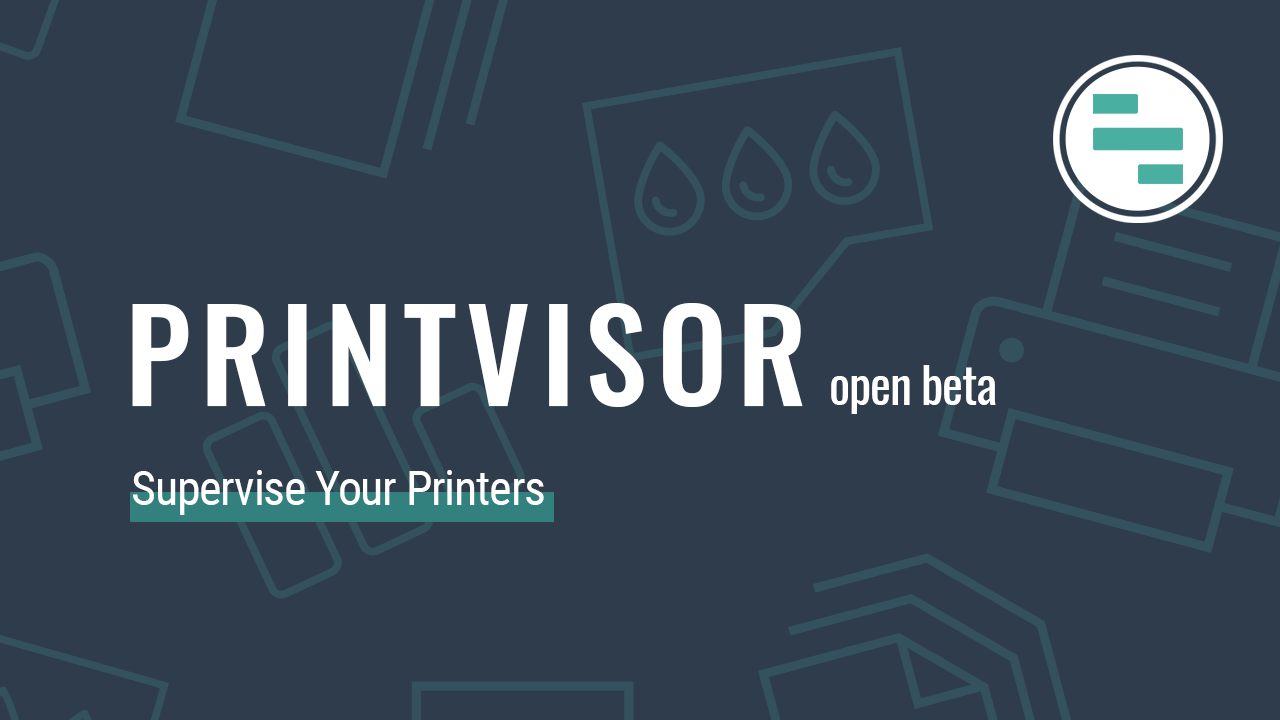
We welcome everyone who has many printers to manage in a Windows environment. Download the beta version of PrintVisor and try it – you’ll see how the program helps you to oversee ink & toner levels, printers’ activity and load, document printing statistics, and more. Let’s discover what PrintVisor is all about!
How it works
PrintVisor Interface Overview
One of the remarkable features is the ability to see the network queue of a printer. If the printer is available to several PCs, PrintVisor shows how many documents and pages are being sent to a printer from different computers. Windows does not show this.
Release notes
- First public beta release, version 0.5
- Monitoring printers’ availability and activity
- Ability to view the print queue of each printer
- Remote monitoring of current print status: ready, paper jam, out of paper, etc.
- Web-based Admin Panel with detailed statistics on printed documents: time of printing, username, paper consumption, and more
- Monitoring the overall load on each printer
- Ability to see installed cartridges that need to be replaced*
- Ability to monitor ink & toner levels of printers*
*For certain printer models only
Try out the beta version
You can get the most out of the program if you have multiple workstations and printers. Feel free to report any issues you may encounter while using PrintVisor at its current development stage.
