“Going green”, “going paperless” – these ideas often arise when the management starts thinking about cutting down on expenses in the office. Needless to say, that reducing paper consumption can benefit both the company budget and the global environment.
Paper, along with ink and toner cartridges, is a type of office supplies. If it is running out, it does not lead to instant downtime but can be a significant expense item for your accounting department.
Companies, however, often spend more than what they need to on printing because they don’t know how to control and reduce overall costs (or simply don’t consider it important).

How much does one printed page cost
The average cost for paper is roughly around 0,5-2 cents, while the premium paper or high-density paper can cost up to 10 cents per page. This means that on average, a single employee uses around $50-200 per year on printing and $1000 per year if premium paper is used. An average office with 50-60 employees spends about 10-12 A4 paper packs a month (banking and legal sector spend even more). To find the exact cost in your case, use this simple formula:
Cartridge price / Page yield + Paper cost = Cost per one page
Page yield is the number of pages the cartridge manufacturer says it should cover. For example, if you look at a cartridge specification you’ll see something like “Approx. 1200 pages in accordance with ISO/IEC…”
Step 1. Assess paper use and capture details on the printing habits
The staff often uses printers for business needs (sometimes for personal needs as well). A situation may always arise when a printer cartridge or paper pack suddenly runs out, and supplies are not coming shortly. Naturally, managers will have a question “why did the supplies run out so fast?” and “why there’s no paper left already?”. That’s why the first step is understanding the printing habits in your office. Maybe one of your employees makes up 70% off the print usage? Do your employees print personal documents or unnecessary web pages? Are they coming in before or after hours to print personal documents? Is your print environment set up to route print jobs most effectively? Is there a way to eliminate certain print jobs from your company workflow?
Step 2. Monitor & control paper consumption to calculate printing costs
To answer the above mentioned questions, you’ll need a printer monitoring solution that would collect data from all printing devices in the office and track print activity.
We can provide you with such software. PrintVisor by fCoder allows you to control the consumption of paper and ink in one central place. With PrintVisor installed on your employees’ computers, you will be able to get and analyze useful data such as:
- the number of pages;
- the number of documents;
- the names of the files;
- waiting time in the print queue;
- printing time;
- who initiated printing (PC name, username).
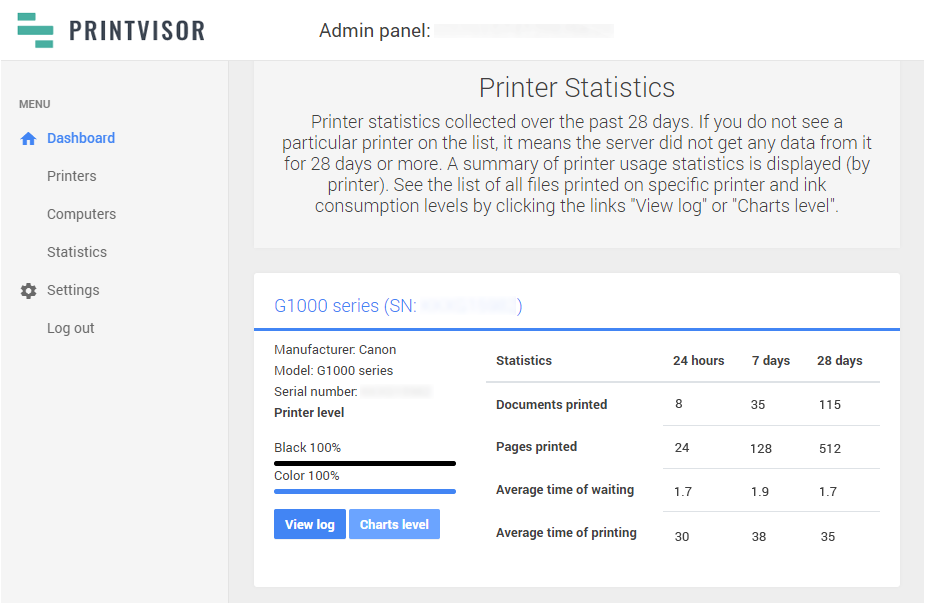
Such an approach will allow you to get relevant data on how consumables are spent. This way, you can not only get statistics and facts on paper use but also make planning more accurate.
What other benefits can you get from using our software:
- Receiving a summary report on all printer activity;
- Identifying and restricting the use of office printers for personal purposes;
- Reduced costs through more accurate budget planning for supplies;
- Reduce paper wastage and ink consumption.
Accurate determination of the number of printed pages, a flexible mechanism for setting permissions and restrictions, many reports available even from a browser – all this allows complete control over any printer within a network. The program will let you easily track the printing of documents both by the number of pages and by the total cost of the printed paper. Do your employees print too many pictures on an expensive color laser printer? PrintVisor will help you figure it out.
Step 3. Announce a paper-saving policy and enforce it
Think of a simple idea: devices don’t print, but users do. You can start implementing some easy, money-saving changes with an office print policy. Having an office print policy is one of the most important factors when you’re trying to manage your printing costs.
Having established control over the efficiency of using printers in the organization, you can easily determine which printers are mostly used and which users most actively print documents. You can also consider the use of cartridges, ink, determine the number of printed pages over a while, and more.
Encourage a “think before you print” mentality. Educate employees about goals and display them using easy-to-understand graphs and fun charts. Design logos and develop slogans and place them in the print area (e.g., a tree character asking, “Do you really need this hard copy?”). Ask employees if they have creative ideas on the subject. Having relevant data on paper wastage, you can even create competition between departments and offer rewards. Or at least notify everyone about current levels of paper consumption.
Once top executives have endorsed the policy and approved staff dedication to the effort, it is important to inform people throughout the company of the new changes. A message from the top executives to management or the entire staff, introducing the company’s support for the initiative, can send a clear message that paper reduction efforts are to be taken seriously. However, strict orders from the top about paper restrictions will do no good. Instead, talk to employees and colleagues to explain to them why using less paper is essential.
More tips to reduce paper wastage
- Go paperless and encourage electronic document workflow. Paperless office workflow is not a “nice to have” thing but is a must for today’s business. Using an electronic document management system allows easy access to documents from anywhere, enabling a mobile workforce. This way, employees are updated in real-time on everything they need to know by getting timely notifications. Communication is smooth, and employees are always in the know. Surprisingly, some companies nowadays still have cumbersome paper file storage that prevents quick access to documents.
- Communicate, collaborate, and take notes electronically. Instructions, updates, and important notices can be sent via workplace communication tools like Slack, Asana, or Trello (okay, an email will do too). Forget sticky notes and notepads – a whiteboard and a marker or Google Keep in your smartphone will do much better. Use Google Calendar, Outlook, or a similar tool to record all appointments and diary entries in digital format. Collaborate on documents and spreadsheets with your colleagues without the need for paper using Google Docs.
- Implement a printer and copy machine control system in the office (if you haven’t already). Many companies use a control system that works like this: an employee sends a document to be printed from a computer. There’s no need to select any particular printer. After that, they need to approach any printer with an office access badge. Each printer has a small terminal. By tapping the card to the terminal, the employee receives his/her printouts, of course, provided that the printer is not broken, it has enough paper, etc. If within one hour the employee doesn’t come to the printer and doesn’t activate the print job, then it is simply canceled. And the document will need to be sent to the printer again. The copy machine works similarly: you need to have the badge, after which the copier starts to work. Thanks to this system, it is said that approximately 200,000 sheets of paper are saved every year.
- Use duplex mode (double-sided printing) whenever possible. Set up computers to automatically print two-sided. This way, you can reduce paper consumption by up to 50%. Of course, some documents require printing only on the front side: agreements, letters, documents with the official letterhead, etc. For internal documents, if guidelines adopted by your company allow it, you can use double-sided printing. If your printer cannot double-side, then find out whether your printer can be fitted with a duplexing unit to enable it to print double-sided. Encourage duplexing consistently. It will take education and continued reminders before people automatically duplex, but it’s worth it.
- Play around with your document settings. If there’s no way to avoid printing, try these tricks:
- Reduce margins. If you use Microsoft Word, go to Page Setup and choose Reduce the Margins. Set them to smaller numbers. There will be more text on each page, and you’ll save more paper.
- Reduce the font size if possible. You can also find and use an eco-friendly font, which makes the text more compact and saves more ink.
- Use N-Up printing. It’s a setting available in most document editors. It allows combining 2, 4, or even more pages on only one piece of paper.
- Print at a smaller scale. Reduce the page size before printing, e.g., by 20%. This way, page contents will use less space on every sheet of paper without compromising the readability.
- Track personal printing footprint in your office. Use a software solution (such as PrintVisor) that allow staff to measure how many print copies they are personally responsible for each month. Most people are shocked to find out their total personal number of copies per month. This knowledge will motivate people to stop wasting so much paper.
- Print only what’s really needed. Most importantly, print only what needs printing. It is a very important rule to keep paper waste to a minimum. We are used to the fact that paper and printers are easily accessible. We often don’t pay attention to the fact that we print what we don’t need. So next time before you print a document, think whether you really need it on paper or an electronic copy will do?
